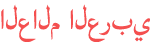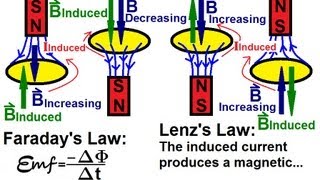Duration 3:6
How to Add Audio to Your Movie | VideoPad Video Editing Tutorial
Published 7 Sep 2018
This video will show you how to add audio to a video project with VideoPad video editing software. Download VideoPad to get started: https://www.nchsoftware.com/videopad/index.html For more VideoPad video editing tutorials, visit https://www.nchsoftware.com/videopad/tutorial.html To add an audio clip to your movie, click Add File(s), browse your audio file and click Open. Click and drag it from the Audio Files bin onto a Timeline Audio Track or use the Add button in Clip Preview. Audio clips are added the same way as video clips except the audio files are in the Audio Files bin and are added to an Audio Track on the timeline. To view more VideoPad video editing tutorials, visit https://www.nchsoftware.com/videopad/tutorial.html Need help using VideoPad? Check the VideoPad Help Manual: http://help.nchsoftware.com/help/en/videopad/win/index.html Visit the VideoPad Forum: http://nch.invisionzone.com/index.php?/forum/85-videopad/ Or contact the VideoPad Support Team: https://www.nch.com.au/support/supportcontact.html?software=VideoPad
Category
Show more
Comments - 49