Duration 7:59
How to Export Topography from Google Eart to Revit Architecture 2020
Published 20 Jan 2020
How to Export Topography from Google Earth to Revit Architecture 2020 Subscribe for more! Please Like this Tutorial! GPS VISUALIZER LINK: http://www.gpsvisualizer.com/elevation 00:00 - Google Earth 1:26 - Convert and Add Elevation in GPS Visualizer 2:06 - Edit File with TextPad 3:00 - Save File (latitude, Longitud) as CSV (Comma delimited) 4:20 - Add delimited text layer in QGIS 6:14 - Import Topo Surface in Revit Additional Tags: site, google maps, google, maps, landscape, earth, modeling, architecture, family, Structural, Beam, Column, Beam System, Light, family, family editor, street light, Revit, Architecture, House, Reference Plane, Detail Line, Floor,, BIM, Building Information Modeling. Building, Roof, Roof by element, Roof by extrusion, How to model a roof in revit, Revit City, Revit 2018, Revit Turorials, Revit 2017, Revit Autodesk, Revit Architecture 2017, Revit Array, Render, AutoCAD, How to model in Revit, learn Revit, Revit Biginner tutorial, Revit tutorial for Beginner, Revit MEP, Revit Structure, QGIS, GPS Visualizer, Contour map, Contour, Terrain
Category
Show more
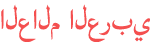


















At , I did almost all the steps then I got stuck at how to find the coordinate reference system in QGIS. Please help me with that step. Thank you .. ...Expand 2
" imported
when i imprt the file in revite, it says: the surface must have at least three distinic points
and when i denote points at the end the topography is completely wrong! 1
At , I did almost all the steps then I got stuck at how to find the coordinate reference system in QGIS. Please help me with that step. Thank you .. ...Expand 2
" imported