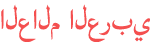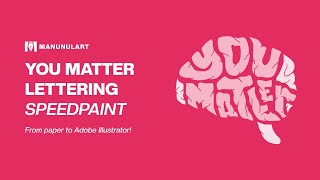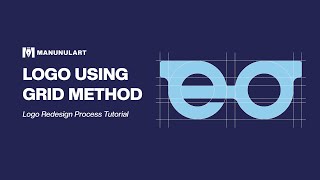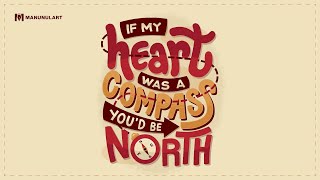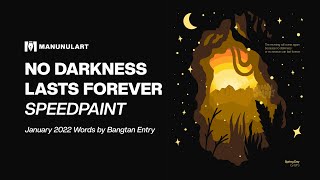Duration 10:1
Learn how to create lettering artworks in Adobe Illustrator | Tutorial | Manunulart
Published 16 Feb 2022
Broken crayons still color. Just like them, you too, have a purpose. I hope this lettering art tutorial helps you in creating your own lettering artworks, not only in Illustrator but in other software as well. If you have content suggestions, tutorial requests, questions, etc., feel free to comment down below and I will try to get into it! 💻Follow me on social media! Instagram: @manunulart 🔗 instagram.com/manunulart Twitter: @manunulart 🔗 twitter.com/manunulart Tiktok: @manunulart 🔗 tiktok.com/manunulart Facebook: Manunulart 🔗 facebook.com/manunulart Ko-Fi: ko-fi.com/manunulart All my other links can be found here: linktr.ee/manunulart 🎨Work with me! I accept clients and commissions internationally for any design work, including lettering illustrations, logos, vector drawings, and layouts on my socials above. You can also contact me via email: manunulart@gmail.com 🎵 MUSIC Song titles: [1] Elysian, [2] 27, [3] Macrocosm, [4] Pulse Artists: [1] Laxcity, [2] Hanz, [3] Forhill, [4] Dilip Courtesy of Riot Games: https://tinyurl.com/RiotMusicGuidelines #Tutorial #Lettering Tutor#Lettering #Illustration #AdobeIllustrator #Illustrator #Art #LetteringIllustration #DigitalArt #Design #ArtTutorial #Speedpaint #Calligraphy #DigitalCalligraphy #Typography #GraphicDesign #Logo #Artist #ArtHacks #Tutorial #ArtTutorial
Category
Show more
Comments - 0