Duration 31:12
IPad Air 2020 (artist review)
Published 25 Oct 2020
iPad Air 4 with new design, Apple A14 chip and 4GB RAM. See how good it is for drawing and digital art in this review. Text review: https://www.parkablogs.com/content/artist-review-ipad-air-4-2020 TIMESTAMP 00:00 - Intro 00:46 - Design 04:00 - Display 07:40 - Apple Pencil 2 10:08 - Drawing experience 18:00 - File sizes 20:50 - No. of layers in Procreate 22:13 - Pricing and storage option 25:55 - iCloud 28:49 - Battery life 29:16 - Matte screen protector 30:25 - Conclusion -------------------------------------------------------- Find me on Youtube: /user/teohyc ParkaBlogs: https://www.parkablogs.com Facebook: https://www.facebook.com/parkablogs Twitter: https://twitter.com/ParkaBlogs Instagram: https://instagram.com/parkablogs Gumroad: https://gumroad.com/parkablogs Patreon: https://www.patreon.com/parkablogs #ipadair #applepencil2 #procreateart
Category
Show more
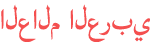

































This is akin to doing a physical painting while being lit with colored lights or tinted glasses.
For a more consistent experience with any color-oriented app I would recommend disabling True Tone. ... 482
Your video was very helpful,on topic and straightforward which I find I really like.
On a side note, your art is very beautiful. ... 23
The size and spec comparison between the iPad Pro 11 and iPad air 4 ,
and the difference in the number of layers in procreate are interesting to me. 14
I need (or probably just want) an iPad for University, and really wanted to finally get into digital art with it as well, so your reviews have all been a godsend.
I admit, I am pretty sure a regular iPad 8.gen or maybe even 7.gen would be good enough for my usecase, which is taking lots and lots of notes and starting to draw.
But my eye is constantly looking over to the air 4 and being jealous of it's more modern design, better processor and more ram.
The most inexpensive option would actually be a used tab s6 lite, but while most apps are ok-good, none seem to be as feature complete as the apps on iPad. I also own a macbook, so compatibility between iPad and Mac would be nice to have as well.
I am really conflicted at the moment and don't really know which to get. ... 14
I have seen in networks that many illustrators use an ipad to draw and paint.
Thank you for telling us more about these models because perhaps in the future it may be within my reach.
I remember that a distant relative told me that an iPad would help me draw and it is very different from the traditional graphics tablet that I have. What I see as useful is the memory and storage capacity for files as if it were a mini computer.
Thanks for the video!! :) ...
I've never owned an iPad before, but I've been a user of Wacom tablets. I'll probably use the iPad for sketching and drawing, so I will most likely get a refurbished/used iPad Pro 2018 because of the bigger layer capacity. Again, thanks for this! Really helped me! ... 9
Will you review with other drawing apps like affinity,clip studio, ibis paint, vectornator etc?